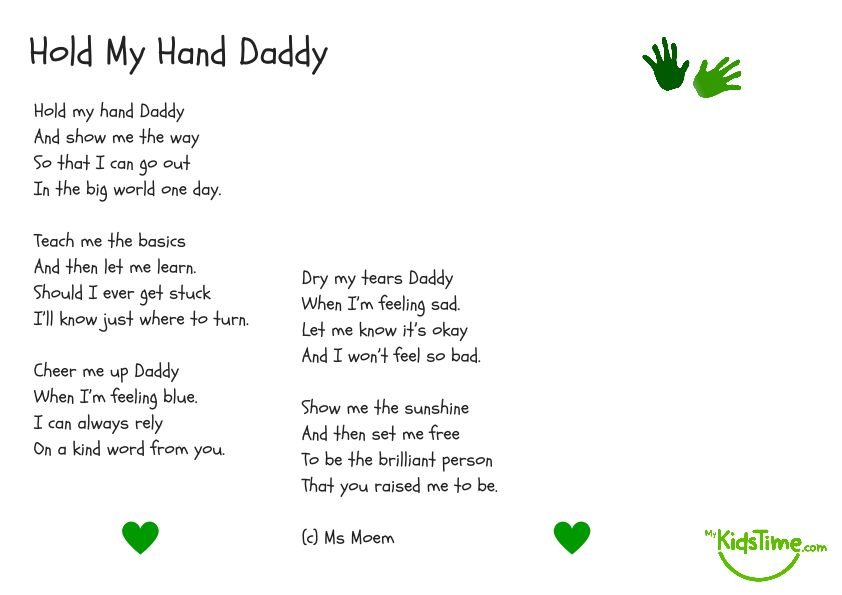In today’s fast-paced digital world, efficiency is everything. Whether you’re managing a tight schedule, trying to stay productive, or simply keeping up with everyday tasks, having the right tools at your fingertips makes all the difference. The good news is that the App Store is filled with powerful iOS apps designed to help you do just that. From task management to health tracking and smart note-taking, the right app can transform your daily routine. At FileLocations, we’ve rounded up five fantastic iOS apps that not only simplify your day but also help you stay ahead of the curve.
1. Things 3 – The Ultimate Task Manager
When it comes to task management, Things 3 stands out for its elegant design and intuitive features. This award-winning iOS app allows users to organize tasks, projects, and to-do lists in a clean and user-friendly interface. Whether you’re planning your day, week, or month, Things 3 helps you break down tasks into manageable steps and set clear priorities.
The app integrates seamlessly with Calendar and Reminders, ensuring you never miss a deadline. Its powerful tagging and search system allows quick access to any task, making it a go-to app for busy professionals and students alike. With regular updates and rock-solid performance, Things 3 is more than just a task list—it’s a full-fledged productivity companion.
2. Fantastical – Smart Calendar Management
Managing appointments and schedules becomes effortless with Fantastical, one of the smartest iOS apps in the calendar category. What sets Fantastical apart is its natural language processing, which lets you create events simply by typing sentences like “Lunch with Sarah tomorrow at noon.” The app then translates this into a properly formatted calendar entry.
Fantastical supports multiple calendar services such as iCloud, Google, and Exchange. Its intuitive dashboard offers a unified view of your schedule, reminders, and tasks. Widgets and Apple Watch support add extra convenience, letting you check or add events on the go. If keeping track of meetings and events stresses you out, Fantastical is the solution you didn’t know you needed.
3. Notion – All-in-One Productivity Workspace
Notion is more than just a note-taking app—it’s a complete digital workspace that combines notes, databases, calendars, and task boards into one streamlined interface. For individuals and teams alike, Notion offers unmatched versatility in how you capture, organize, and share information.
From daily journals and project trackers to collaborative meeting notes, Notion adapts to your workflow. Its block-based editor allows for rich formatting and embedded content, making it easy to build personalized dashboards. With iCloud and multi-device sync, your data is always available when you need it. Among iOS apps, Notion is a productivity powerhouse that enhances organization and streamlines everyday tasks.
4. Streaks – Build Better Habits Daily
Developing and maintaining good habits can be a challenge, but Streaks makes it easier. This iOS app is built to help you form positive habits by encouraging consistency. Whether it’s drinking more water, meditating, or walking 10,000 steps a day, Streaks tracks your progress and motivates you to keep going.
You can set up to 24 custom tasks and choose how often you want to complete them—daily, weekly, or on specific days. The app syncs with Apple Health, allowing for automatic updates on fitness-related habits. With clean visuals and subtle reminders, Streaks keeps you accountable without overwhelming you. Among the best iOS apps for personal development, Streaks is a simple yet powerful habit tracker that delivers results.
5. Pocket – Save and Read Content Later
For those who frequently come across interesting articles, videos, or webpages but lack time to explore them right away, Pocket is a lifesaver. This iOS app lets you save content from anywhere and view it later in a clean, reader-friendly format. With offline access, Pocket makes it easy to catch up on reading during commutes or while waiting in line.
Pocket integrates with Safari and most social media platforms, making saving content a one-tap process. It also features a text-to-speech option, allowing you to listen to articles on the go. Curated recommendations help you discover new content aligned with your interests. Pocket is one of those iOS apps that turns idle time into productive learning or entertainment.
Why These iOS Apps Matter
Choosing the right iOS apps can significantly enhance how you manage your time, track habits, stay organized, and access content. These five apps each bring something unique to the table, but they all share one common goal—to make your life easier. Whether you’re a student, professional, or entrepreneur, integrating these tools into your daily routine can lead to greater productivity and peace of mind.
At FileLocations, we emphasize the importance of using digital tools intelligently. The App Store is saturated with options, but only a few stand out for their functionality, reliability, and user experience. The iOS apps featured here have proven to deliver on all fronts, helping users streamline tasks and focus on what truly matters.
Final Thoughts
In a world where every second counts, the right iOS apps can be game changers. From managing your time with Things 3 and Fantastical to organizing your life with Notion and Streaks, and catching up on content through Pocket, each of these apps plays a crucial role in simplifying your day. Don’t just download apps—choose the ones that integrate seamlessly into your lifestyle and help you get more done with less effort.
By focusing on these five apps, you’ll find yourself better equipped to tackle challenges, reduce stress, and optimize your day from start to finish. At FileLocations, we believe in working smarter, not harder—and these iOS apps are a great place to start.
All categories and top stories are featured right on the homepage.
FAQs
1. What are the best iOS apps for productivity?
Some of the best iOS apps for productivity include Things 3, Fantastical, Notion, and Streaks. These apps help you manage tasks, calendars, habits, and information efficiently.
2. Are these iOS apps free to use?
Most of these apps offer free versions with basic features, while full functionality typically requires a one-time purchase or subscription. Each app provides significant value even in its free form.
3. Can these iOS apps sync across multiple devices?
Yes, all the mentioned iOS apps support cross-device synchronization. They ensure that your data is always accessible, whether you’re on your iPhone, iPad, or desktop.