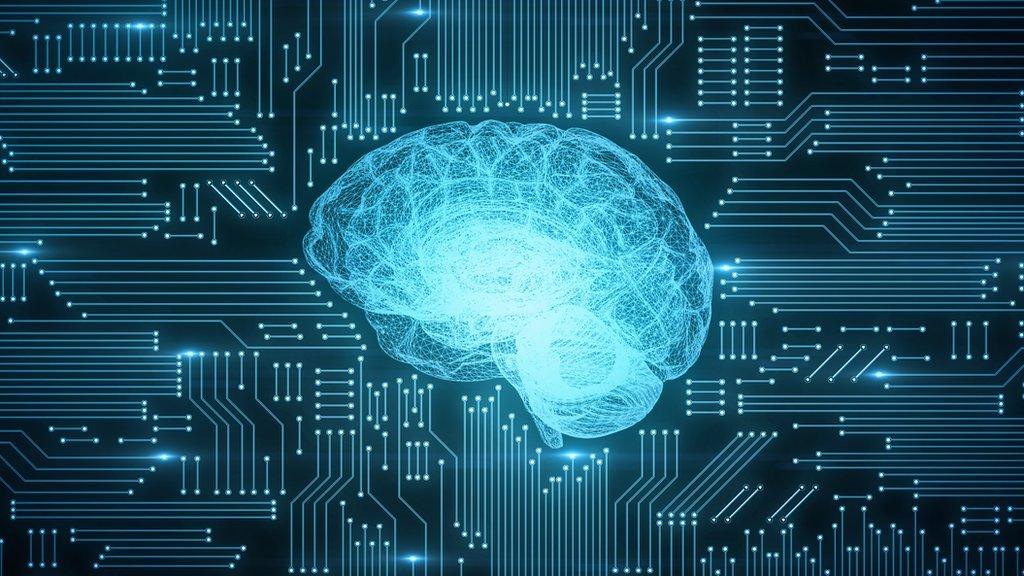Inventory tracking is the heartbeat of any successful business that deals with products. Whether you’re managing a small warehouse or a multi-location supply chain, staying on top of your inventory levels, movements, and analytics is critical. Fortunately, Axolt makes this process easier and more efficient than ever. In this guide, we’ll break down exactly how to use Axolt for inventory tracking like a pro, ensuring you unlock the full potential of this powerful solution.
Why Efficient Inventory Tracking Matters
Before we dive into how to use Axolt for inventory tracking, it’s important to understand why inventory tracking is so essential. When you track inventory properly, you:
- Minimize overstocking and understocking
- Improve cash flow
- Reduce carrying costs
- Prevent stockouts and delays
- Enhance customer satisfaction
Axolt provides a robust and intuitive platform that simplifies inventory management, giving you real-time data, automation tools, and deep integration capabilities. When used correctly, Axolt can significantly reduce human errors and boost your overall operational efficiency.
Getting Started with Axolt for Inventory Tracking
To learn how to use Axolt for inventory tracking like a pro, your journey begins with proper system setup. This includes importing your current inventory data, setting up warehouse locations, configuring item codes, and integrating Axolt with other business systems like ERP or CRM platforms.
1. Import Inventory Data
Axolt offers a simple yet comprehensive import feature that allows you to migrate your existing inventory database into the platform. You can upload spreadsheets, connect via API, or sync with your current ERP system.
Make sure that your data includes:
- Product names and descriptions
- SKU numbers
- Barcode information
- Current stock levels
- Vendor information
- Warehouse locations
This data will form the foundation of your inventory operations in Axolt.
2. Configure Item Details and Categories
Once your products are imported, it’s time to organize them efficiently. Axolt lets you group items into categories, assign tags, and set inventory thresholds. You can also define:
- Units of measurement
- Reorder levels
- Supplier lead times
- Preferred vendors
By setting these details early, Axolt will help automate reordering and alert you when stock is running low.
3. Set Up Multi-Warehouse Tracking
If your business operates across multiple locations, Axolt has you covered. You can create multiple warehouse profiles, track inventory movement between them, and monitor location-specific stock levels. This is one of the most valuable features for companies looking to scale efficiently.
Real-Time Tracking and Automation with Axolt
A huge advantage of learning how to use Axolt for inventory tracking like a pro is gaining access to real-time visibility. Axolt updates stock levels as soon as transactions occur, whether it’s a sale, purchase, return, or transfer. This reduces delays, improves accuracy, and lets you make data-driven decisions on the fly.
4. Barcode Scanning for Instant Updates
Axolt supports barcode and QR code scanning, allowing you to instantly log received goods, shipped orders, and internal stock transfers. By integrating barcode scanners with Axolt, your team can perform inventory operations with speed and precision.
5. Automate Stock Replenishment
Set up auto-reorder rules based on minimum stock levels, sales velocity, or forecasted demand. Axolt can automatically generate purchase orders and notify suppliers when certain thresholds are met. This removes the guesswork and ensures your shelves are never empty.
6. Enable Inventory Alerts and Notifications
Axolt allows you to create smart alerts for a variety of conditions such as:
- Low stock levels
- Overstock warnings
- Item expiration
- Order delays
These real-time notifications are pushed via email or within the dashboard, helping you respond immediately and prevent disruptions.
Reporting and Analytics: Make Informed Decisions
Knowing how to use Axolt for inventory tracking like a pro also means understanding how to leverage its reporting tools. Axolt offers a suite of customizable reports that provide insight into every aspect of your inventory lifecycle.
7. Track KPIs and Performance Metrics
Generate reports on inventory turnover, carrying costs, shrinkage, and sales trends. These KPIs help you identify which products are moving and which are stagnating. With this data, you can adjust your purchasing strategy and improve profitability.
8. Forecast Demand with Predictive Analytics
Axolt uses AI-driven algorithms to analyze past sales data and predict future inventory needs. This feature is especially helpful during seasonal spikes or new product launches. By anticipating demand, you can avoid stockouts and maximize revenue.
9. Audit Trails and Compliance
Maintain accurate audit trails for all inventory transactions. Axolt logs who did what and when, ensuring transparency and compliance with regulatory standards. This is especially crucial for industries like healthcare, food, and manufacturing.
Integration with Your Existing Business Tools
One of the reasons professionals choose Axolt is its seamless integration capabilities. Axolt can connect with:
- ERP systems like SAP and Oracle
- eCommerce platforms like Shopify and Magento
- Accounting tools like QuickBooks and Xero
- CRM systems such as Salesforce
These integrations ensure that your inventory data flows smoothly across departments, improving overall coordination and reducing duplication of effort.
Best Practices to Master Axolt for Inventory Tracking
Even the best software needs the right strategy. Here’s how to use Axolt for inventory tracking like a pro using industry best practices:
- Perform Regular Stock Counts: Axolt supports cycle counting, a method of counting portions of your inventory frequently instead of doing full counts once a year.
- Train Your Team: Ensure all users are properly trained in using Axolt’s tools. Provide role-specific dashboards and permissions.
- Standardize Data Entry: Use consistent naming conventions, SKUs, and formats to avoid errors in reports and tracking.
- Back Up Your Data: Although Axolt is cloud-based and secure, regular backups can serve as an additional safety net.
Common Mistakes to Avoid
While learning how to use Axolt for inventory tracking, it’s also important to avoid these pitfalls:
- Relying solely on manual inputs without barcode automation
- Ignoring reorder rules and notifications
- Underutilizing analytics and reporting features
- Overlooking the importance of accurate data imports
- Delaying software updates or user training
Avoiding these mistakes will help you make the most out of Axolt’s powerful features.
Conclusion: Take Control of Your Inventory with Axolt
If you’re ready to bring precision, efficiency, and automation to your inventory management, there’s no better time to master how to use Axolt for inventory tracking like a pro. With its feature-rich platform, real-time updates, automated processes, and intelligent analytics, Axolt empowers businesses to take control of their stock and scale confidently.
By properly setting up your system, training your staff, and integrating Axolt with your broader business tools, you’ll be equipped to optimize operations, reduce costs, and improve service delivery. It’s not just about tracking inventory—it’s about transforming how your business operates.
Now is the time to stop reacting to stock issues and start proactively managing your inventory with Axolt.
Frequently Asked Questions (FAQs)
1. Is Axolt suitable for small businesses?
Yes, Axolt is highly scalable and works just as efficiently for small businesses as it does for large enterprises. You can customize it to match your current operations and scale up as you grow.
2. Can Axolt handle multiple warehouses and locations?
Absolutely. Axolt supports multi-warehouse tracking, allowing you to manage stock across several locations with centralized control and visibility.
3. How secure is Axolt for inventory tracking?
Axolt uses enterprise-grade security measures including data encryption, role-based access controls, and regular audits to ensure your inventory data is always safe. All categories and top stories are featured right on the homepage.